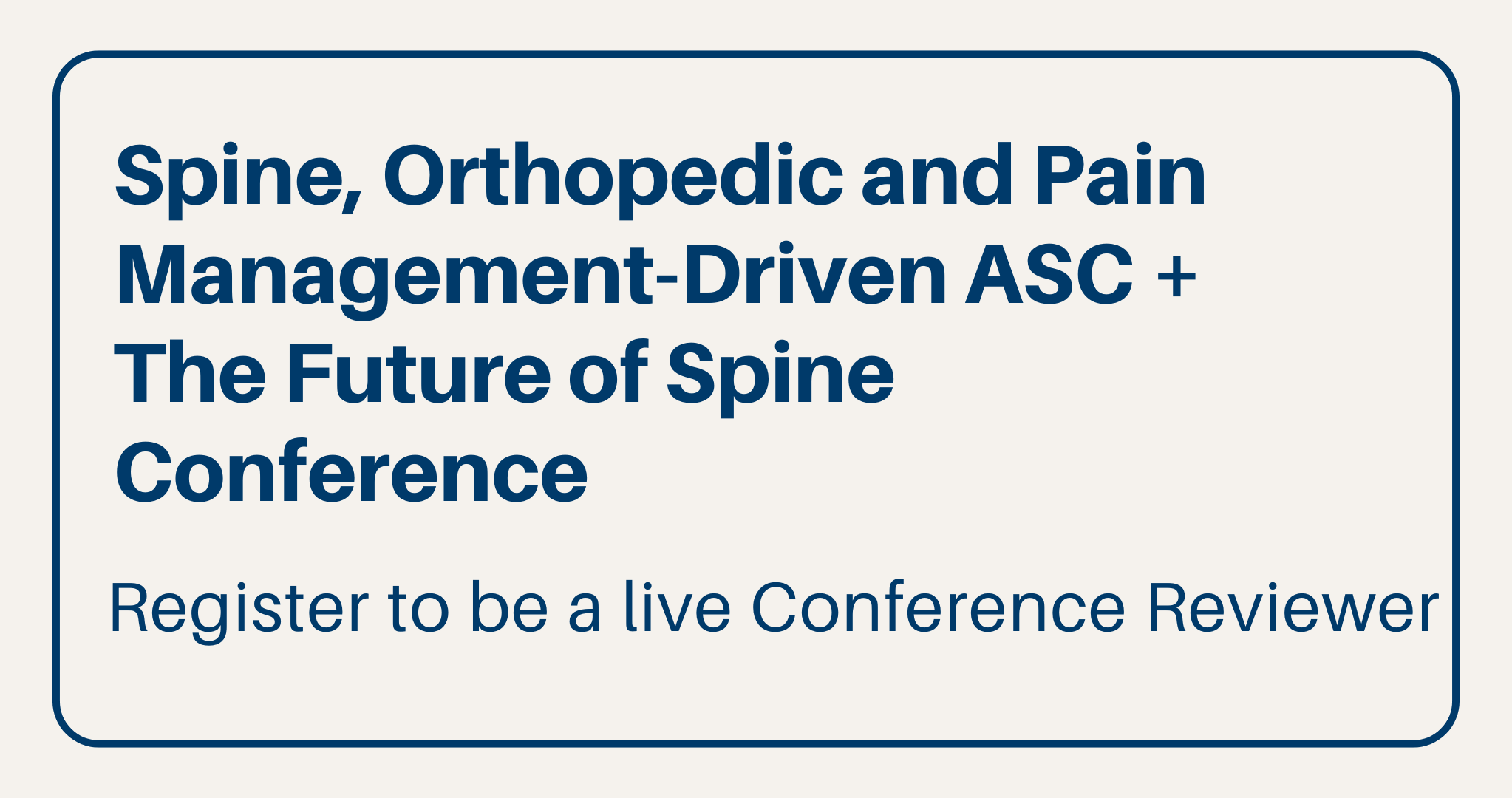Here are four key concepts to upgrading the information technology and implementing EMR systems at your orthopedic practice.
1. Avoid unnecessary human interaction with your EMR system. Your physicians and staff members will use your EMR frequently following implementation, but according to William Edwards Jr., MD, MBA, of The Surgical Center in Nashville, Tenn., more human interaction can actually decrease the EMR's functionality. "Our epiphany came when we realized we needed to eliminate as much human interaction with the entire process as possible," he says. "We refined our goals to enable our EMR system to automatically file records without human interaction, and to tag documents with an identifier that allowed the file to be appropriately placed in the correct section of the chart."
He says decreasing human involvement made the process less error-prone. If the physician doesn't have to enter a demographic identifier and the system enters the identifier automatically, Mr. Edwards says it can't be incorrectly entered.
From "5 Considerations for Adding EMR to Your ASC."
2. Designate a staff member who knows a new EMR system thoroughly. Another key to successful EMR deployment is appointing an in-house staff member who knows the system inside and out, Tom Pliura, MD, founder of zChart EMR, says. This "super user" should have in-depth training and possess incredible technological proficiency, so if another staff member experiences a trouble-shooting problem, that EMR technician will know how to address the issue immediately.
"For example, if a nurse needs help putting an EKG into the EMR, she would go straight to the 'super user' so that later, when anesthesia providers want to see the EKG in the patient's record, the anesthesiologist can see that EKG right away without calling a vendor and waiting to get a hold of them," he says. "Otherwise, you have a patient waiting on an operating table when an issue with his or her EMR suddenly arises and there is no in-house person to address it."
From "6 Steps to Successful Development of an Electronic Medical Record System."
3. Invest in payment tracking software. After a physician enters into a contract with a payor, he or she often assumes the contracts are met. However, payors sometimes underpay on contracts and losing this money can make a big difference to the practice. Dave Wold, CEO of Healthcare Information Services, says one of his clients recently identified over 500,000 underpayments while another discovered 100,000 instances where the payor stopped paying for a second procedure when contract guidelines stated the payor would. Payment tracking software allows the physician to enter in different negotiation schedules and then run the payments through to ensure the payor is meeting contract guidelines with each claim.
From "4 Technologies to Improve Orthopedic Practice Revenue Cycle Management."
4. Stay away from temporary media devices. The lack of encryption and the ability for anyone to easily copy files from portable media without leaving any evidence behind has recently been brought to light in the wake of the WikiLeaks data dumps that have generated more than their share of bad press for the United States and other world governments, says Marion K. Jenkins, PhD, founder and CEO of QSE Techologies. Huge numbers of classified documents were allegedly (and easily) copied by a low-level Army clerk. This has caused several federal agencies, including most recently the Air Force, to ban the use of removable media devices.
These devices, which include CD- or DVD-ROMs, USB flash drives and portable external USB drives, are very useful and convenient. They can be used to temporarily store or move data from one computer device to another, take a document or a presentation from one facility to another, or to provide important files to an outside person like your CPA or a management consultant or even the physician ownership board. This makes it easy to share data.
However, pretty much every one of those uses represents a potential HIPAA Security Rule violation.
To the extent that the media may contain electronic protected health information (EPHI), it is subject to HIPAA Security Rule requirements. EPHI includes the obvious things such as the surgery scheduling or EHR or imaging database(s) themselves, plus any reports or forms produced or used by those systems, but also includes any documents or reports that contain any patient information, which may include billing statements, aging reports, post-surgery instructions (if they contain the patient name or other info), intake forms, physician referral letters, dictation files, case documentation, etc. The list of possibilities is almost endless.
1. Avoid unnecessary human interaction with your EMR system. Your physicians and staff members will use your EMR frequently following implementation, but according to William Edwards Jr., MD, MBA, of The Surgical Center in Nashville, Tenn., more human interaction can actually decrease the EMR's functionality. "Our epiphany came when we realized we needed to eliminate as much human interaction with the entire process as possible," he says. "We refined our goals to enable our EMR system to automatically file records without human interaction, and to tag documents with an identifier that allowed the file to be appropriately placed in the correct section of the chart."
He says decreasing human involvement made the process less error-prone. If the physician doesn't have to enter a demographic identifier and the system enters the identifier automatically, Mr. Edwards says it can't be incorrectly entered.
From "5 Considerations for Adding EMR to Your ASC."
2. Designate a staff member who knows a new EMR system thoroughly. Another key to successful EMR deployment is appointing an in-house staff member who knows the system inside and out, Tom Pliura, MD, founder of zChart EMR, says. This "super user" should have in-depth training and possess incredible technological proficiency, so if another staff member experiences a trouble-shooting problem, that EMR technician will know how to address the issue immediately.
"For example, if a nurse needs help putting an EKG into the EMR, she would go straight to the 'super user' so that later, when anesthesia providers want to see the EKG in the patient's record, the anesthesiologist can see that EKG right away without calling a vendor and waiting to get a hold of them," he says. "Otherwise, you have a patient waiting on an operating table when an issue with his or her EMR suddenly arises and there is no in-house person to address it."
From "6 Steps to Successful Development of an Electronic Medical Record System."
3. Invest in payment tracking software. After a physician enters into a contract with a payor, he or she often assumes the contracts are met. However, payors sometimes underpay on contracts and losing this money can make a big difference to the practice. Dave Wold, CEO of Healthcare Information Services, says one of his clients recently identified over 500,000 underpayments while another discovered 100,000 instances where the payor stopped paying for a second procedure when contract guidelines stated the payor would. Payment tracking software allows the physician to enter in different negotiation schedules and then run the payments through to ensure the payor is meeting contract guidelines with each claim.
From "4 Technologies to Improve Orthopedic Practice Revenue Cycle Management."
4. Stay away from temporary media devices. The lack of encryption and the ability for anyone to easily copy files from portable media without leaving any evidence behind has recently been brought to light in the wake of the WikiLeaks data dumps that have generated more than their share of bad press for the United States and other world governments, says Marion K. Jenkins, PhD, founder and CEO of QSE Techologies. Huge numbers of classified documents were allegedly (and easily) copied by a low-level Army clerk. This has caused several federal agencies, including most recently the Air Force, to ban the use of removable media devices.
These devices, which include CD- or DVD-ROMs, USB flash drives and portable external USB drives, are very useful and convenient. They can be used to temporarily store or move data from one computer device to another, take a document or a presentation from one facility to another, or to provide important files to an outside person like your CPA or a management consultant or even the physician ownership board. This makes it easy to share data.
However, pretty much every one of those uses represents a potential HIPAA Security Rule violation.
To the extent that the media may contain electronic protected health information (EPHI), it is subject to HIPAA Security Rule requirements. EPHI includes the obvious things such as the surgery scheduling or EHR or imaging database(s) themselves, plus any reports or forms produced or used by those systems, but also includes any documents or reports that contain any patient information, which may include billing statements, aging reports, post-surgery instructions (if they contain the patient name or other info), intake forms, physician referral letters, dictation files, case documentation, etc. The list of possibilities is almost endless.