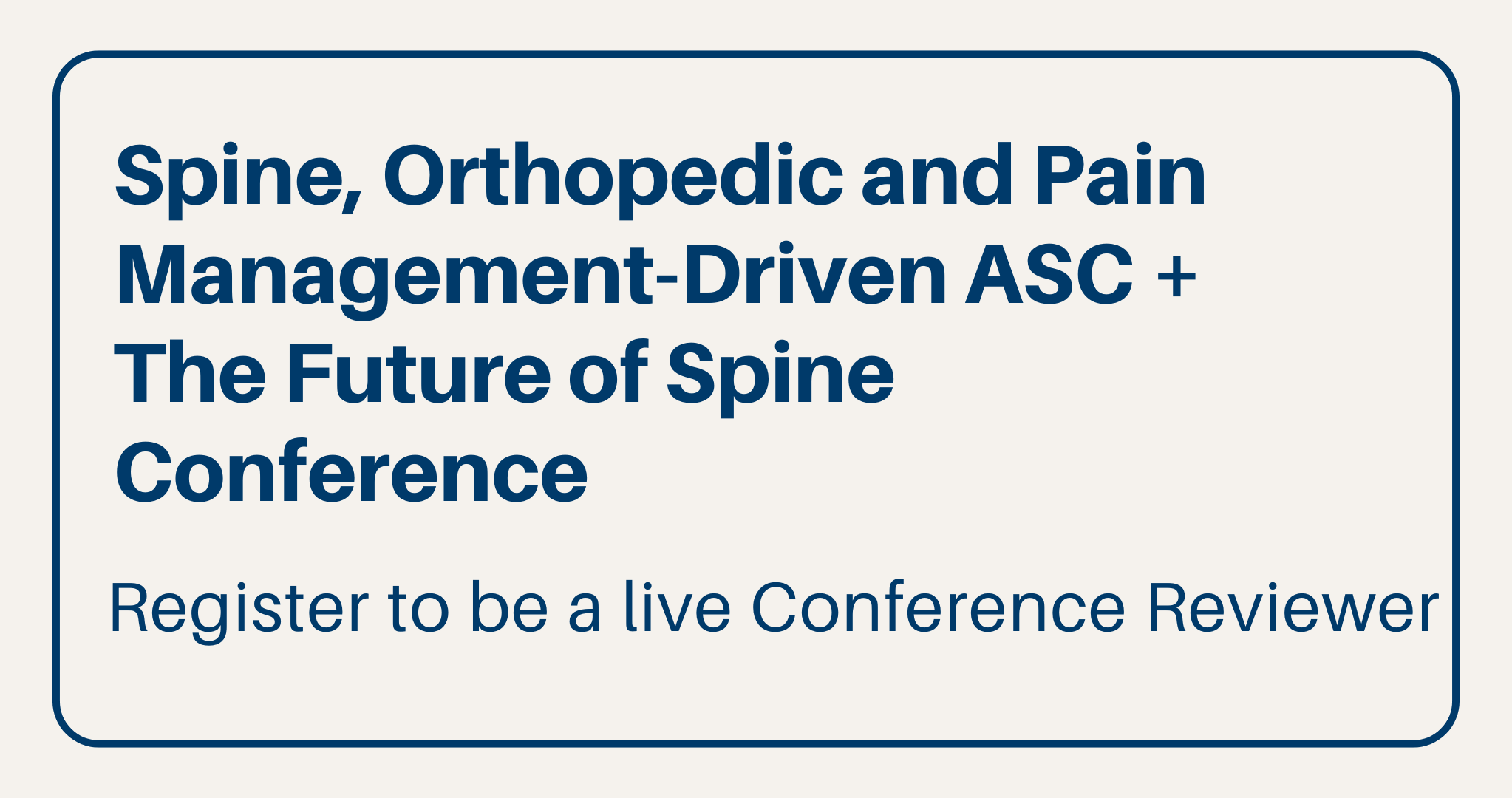This article was written by Dick Pepper is a medical marketing specialist and blogs at VoxMD.com and can be reached at dick.pepper@voxmd.com.
It used to be simple: build a practice website, stuff it with some keywords and your online spine practice marketing is done. Those days are long gone and search optimization and social media strategies continue to explode and cause confusion among medical professionals. New Google changes have caused practice sites to disappear or plummet in search ranks. Guidance for a proper social media strategy varies wildly or is non-existent. Mobile phones are everywhere showing tiny versions of your website because you don't have a mobile site. But despite all of this chaos, one thing is clear: Patients are using web and social media more than ever, and you have to be present.
Luckily, the tools for beginning or expanding your search and social presence are getting easier to use, and your chances of getting found by new patients are better than ever if you and your marketing staff take advantage of these tools. Here's a quick overview of recent Google and Facebook advances and changes:
1. Google Panda and Penguin - these are the codenames of the latest Google algorithms. The Panda algorithm looks at content and weeds out sites that are stuffed with keywords but don't really provide value to users. Panda moves "low quality" content sites out of the rankings if they are advertising oriented. Penguin, on the other hand, looks at how sites are linked and if they are using backlink schemes. In other words, Penguin drops sites who don't play by the rules.
What this means to you: If your site has good content for patient education and you continue to add good content, and you don't use backlink schemes or tricks, Google will rank you better than ever.
2. Google Knowledge Graph - Google now searches for "things not strings," meaning that it tries to guess what you are looking for and provide relevant information before you leave Google. For example, a search for Charles Brown now shows you information about Charles Brown the musician next to the Google results: pictures, associated images and links, and even a playlist of his top songs. The Knowledge Graph sources its information from many databases, so it gets smarter all the time, leading to Google's next generation of search.
What this means to you: As Knowledge Graph gets better, relevant information about people, places and things will start to include medical conditions and treatments, and eventually you, the doctor. This relevance comes from information found about you and treatments, so use Google tools to ensure you get found!
3. Google+ - Google+ is a relative newcomer to social media with only 90 million users. But it has something the other social networks don't: the world's most powerful search engine behind it. Google+ pages are already showing up in search and, if you have a Google+ page linked to your website, it can push your website higher in search results. While you may still be debating creating a Facebook business page or a Twitter account, don't forget about Google+.
What this means to you: Sign up for Google+ now and fill out your profile and link to your website. Add Google+ into your social strategy and you'll see improvement in your search rank.
4. Google Places and Google+ Local - Google+ has, ahem, helped you out by creating (or converting) a new Google+ Local page for your address and business. Whether you want it or not, Google Places is gone, and in its place is Google+ Local pages linked to your business. Example: Search for "Parkview Spine, Joliet IL." You'll see a map and entries for Dr. Chintan Sampat with links to his website. However, you'll also notice a Google+ Page link under each listing. He didn't create those pages, but because Google has a map for him, he now has Google+ Local pages that he needs to claim.
What this means to you: Search for yourself by name or practice name and your city and state. If you see a Google map and a listing for you, you'll have a Google+ Local page also. Now you have a good reason to sign up with Google+.
5. Facebook Pin To Top – New posts push older ones down, right? If you have a post you'd like to stay at the top, you can now use the "Pin To Top" feature. Logged in as Admin for your business page, click the Pencil icon and choose "Pin To Top" in the menu selection. Your post now will stay on top regardless of new posts.
What this means to you: Keep important news, promotions and information above the fold for all visitors.
6. Facebook Promoted Post – The Promoted post helps your posts reach a larger audience of your followers, but is only available to pages with over 400 followers. When you post, you have the option of setting a budget to have the post appear multiple times in followers newsfeeds over next several days. This extends your reach beyond the first free post that shows in your followers newsfeeds when you initially post.
What this means to you: If you have a large group of followers you can increase the chance that you will show up in their newsfeed and click through to your content.
7. Facebook Scheduled Posts – Now you can write posts that appear when you want! Write a post, event or upload an image or video and click the little clock in the lower left hand corner. Add dates and times and your post will now appear on schedule.
What this means to you: Add multiple posts about events to appear at key dates and times in the future and spend less time posting on Facebook.
More Articles on Spine Surgeons:
8 Spine Surgeons on the Future of Spinal Fusions
6 Spine Surgeons on How Young Surgeons Can Position Themselves for Success in the Future
What Percentage of Your Spine Practice is Medicare Patients?
It used to be simple: build a practice website, stuff it with some keywords and your online spine practice marketing is done. Those days are long gone and search optimization and social media strategies continue to explode and cause confusion among medical professionals. New Google changes have caused practice sites to disappear or plummet in search ranks. Guidance for a proper social media strategy varies wildly or is non-existent. Mobile phones are everywhere showing tiny versions of your website because you don't have a mobile site. But despite all of this chaos, one thing is clear: Patients are using web and social media more than ever, and you have to be present.
Luckily, the tools for beginning or expanding your search and social presence are getting easier to use, and your chances of getting found by new patients are better than ever if you and your marketing staff take advantage of these tools. Here's a quick overview of recent Google and Facebook advances and changes:
1. Google Panda and Penguin - these are the codenames of the latest Google algorithms. The Panda algorithm looks at content and weeds out sites that are stuffed with keywords but don't really provide value to users. Panda moves "low quality" content sites out of the rankings if they are advertising oriented. Penguin, on the other hand, looks at how sites are linked and if they are using backlink schemes. In other words, Penguin drops sites who don't play by the rules.
What this means to you: If your site has good content for patient education and you continue to add good content, and you don't use backlink schemes or tricks, Google will rank you better than ever.
2. Google Knowledge Graph - Google now searches for "things not strings," meaning that it tries to guess what you are looking for and provide relevant information before you leave Google. For example, a search for Charles Brown now shows you information about Charles Brown the musician next to the Google results: pictures, associated images and links, and even a playlist of his top songs. The Knowledge Graph sources its information from many databases, so it gets smarter all the time, leading to Google's next generation of search.
What this means to you: As Knowledge Graph gets better, relevant information about people, places and things will start to include medical conditions and treatments, and eventually you, the doctor. This relevance comes from information found about you and treatments, so use Google tools to ensure you get found!
3. Google+ - Google+ is a relative newcomer to social media with only 90 million users. But it has something the other social networks don't: the world's most powerful search engine behind it. Google+ pages are already showing up in search and, if you have a Google+ page linked to your website, it can push your website higher in search results. While you may still be debating creating a Facebook business page or a Twitter account, don't forget about Google+.
What this means to you: Sign up for Google+ now and fill out your profile and link to your website. Add Google+ into your social strategy and you'll see improvement in your search rank.
4. Google Places and Google+ Local - Google+ has, ahem, helped you out by creating (or converting) a new Google+ Local page for your address and business. Whether you want it or not, Google Places is gone, and in its place is Google+ Local pages linked to your business. Example: Search for "Parkview Spine, Joliet IL." You'll see a map and entries for Dr. Chintan Sampat with links to his website. However, you'll also notice a Google+ Page link under each listing. He didn't create those pages, but because Google has a map for him, he now has Google+ Local pages that he needs to claim.
What this means to you: Search for yourself by name or practice name and your city and state. If you see a Google map and a listing for you, you'll have a Google+ Local page also. Now you have a good reason to sign up with Google+.
5. Facebook Pin To Top – New posts push older ones down, right? If you have a post you'd like to stay at the top, you can now use the "Pin To Top" feature. Logged in as Admin for your business page, click the Pencil icon and choose "Pin To Top" in the menu selection. Your post now will stay on top regardless of new posts.
What this means to you: Keep important news, promotions and information above the fold for all visitors.
6. Facebook Promoted Post – The Promoted post helps your posts reach a larger audience of your followers, but is only available to pages with over 400 followers. When you post, you have the option of setting a budget to have the post appear multiple times in followers newsfeeds over next several days. This extends your reach beyond the first free post that shows in your followers newsfeeds when you initially post.
What this means to you: If you have a large group of followers you can increase the chance that you will show up in their newsfeed and click through to your content.
7. Facebook Scheduled Posts – Now you can write posts that appear when you want! Write a post, event or upload an image or video and click the little clock in the lower left hand corner. Add dates and times and your post will now appear on schedule.
What this means to you: Add multiple posts about events to appear at key dates and times in the future and spend less time posting on Facebook.
More Articles on Spine Surgeons:
8 Spine Surgeons on the Future of Spinal Fusions
6 Spine Surgeons on How Young Surgeons Can Position Themselves for Success in the Future
What Percentage of Your Spine Practice is Medicare Patients?